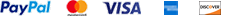Do Portable Inkjet Printers Require Maintenance?
Investing in a portable inkjet printer could cost a fortune, and you must want the machine to be at its peak condition as long as possible to ensure the printer is worth the investment, right? Well, this guide is crafted to help you maintain your printer's longevity and performance, covering essential maintenance and best practices. Ideal for professionals, creatives, and anyone who values exceptional print quality, we're here to ensure your handheld inkjet printer stays running like new.
Why Should You Regularly Maintain Your Portable Inkjet Printer?
According to research, printers that are regularly cleaned and maintained last longer than those that are not. Maintaining your portable inkjet printer isn't just about avoiding problems; it's about ensuring optimal performance and extending its useful life. Regular maintenance can protect your investment from common pitfalls such as poor print quality, ink leakage, paper jams, and premature aging. Let's delve into the essentials of printer care and discover how you can keep your device in top-notch condition.
What Are the Best Practices for Maintaining Portable Inkjet Printer?
Maintaining your portable inkjet printer involves a series of best practices designed to keep it functioning smoothly and extending its service life. Key among these are printhead care to prevent clogs and ensure consistent print quality, and using quality ink cartridges to avoid damage and maintain performance. Regular use is also advisable to prevent inactivity-related issues, while proper storage of ink cartridges is essential for preserving their integrity. Additionally, being mindful of surface compatibility and protecting the printhead from damage are critical steps. These practices collectively contribute to the longevity and reliability of your portable inkjet printer.
1. Printhead Care
The printhead is a critical component that directly impacts print quality. Over time, ink residue can accumulate and dry on the printhead, potentially causing clogs and affecting performance. To combat this, many mobile inkjet printers come equipped with built-in printhead cleaning functions. It's crucial to follow the manufacturer's instructions for printhead cleaning, which may involve running a cleaning cycle through the printer.
If you're using a Bentsai handheld printer, this Comprehensive Guide to Troubleshooting Handheld Inkjet Problems will also give you some useful tips for maintaining a printer's printhead.
2. Using Quality Ink Cartridges
The choice of ink cartridges plays a significant role in maintaining your printer's health. Though cheaper ink produced by off-brands may seem like a good deal at the beginning, it may lead to issues such as poor print quality, printhead clogs, and potential damage to your printer over time. Using high-quality, manufacturer-recommended ink cartridges not only ensures better print quality but also reduces the likelihood of clogs and other issues. Always opt for genuine cartridges to maximize the lifespan of your portable inkjet printer.
3. Avoiding Long Periods of Inactivity
If you anticipate not using your printer for an extended period, it's essential to prevent the printhead from drying out. Consider printing a test page or utilizing the printer's maintenance functions to keep the ink flowing. This small step can make a significant difference in preventing potential issues when you decide to use the printer again.
4. Proper Storage of Ink Cartridges
The quality of your ink can be compromised if the ink cartridges are not stored correctly. Aim to store them in a cool, dry place, and avoid exposing them to extreme temperatures. Proper storage contributes to the overall quality of the ink and, by extension, the output of your handheld inkjet printer.
5. Regular Software Updates
Staying on top of firmware and driver updates is crucial for optimal printer performance. Manufacturers often release updates that address bugs, improve functionality, and enhance compatibility with various devices. Make it a habit to check for and install these updates to ensure your printer operates smoothly.
If you want to update your Bentsai handheld printer's firmware version, please contact our dedicated customer service for help.
6. Surface Compatibility and Printhead Protection
Given the versatility of handheld inkjet printers on various surfaces, it's vital to consult the manufacturer's guidelines for material compatibility. Avoid using the printer on rough or sharp surfaces, such as rocks, to prevent potential damage to the printhead and compromise the quality of your prints. Follow the manufacturer's recommendations for compatible materials to ensure both the longevity of your printer and the quality of your prints.
7. Transportation and Storage
If your printer is truly portable, you'll likely find yourself moving it from place to place. Proper transportation and storage are crucial to preventing damage. Secure your printer well when transporting it, and store it in a safe place when not in use to avoid physical harm and potential malfunctions.
8. Battery Maintenance
For battery-powered portable printers, following the manufacturer's guidelines for battery maintenance is essential. This includes proper charging practices and avoiding overcharging. Maintaining the health of your printer's battery ensures that it remains a reliable on-the-go printing companion.
Conclusion
In conclusion, mastering the tips of portable inkjet printer maintenance involves a combination of regular care practices and mindful usage. By implementing these tips, you can elevate your printing experience, ensure optimal performance, and extend the lifespan of your portable inkjet printer. Don't let neglect compromise your device—make this guide your go-to resource for maintaining the health of your trusted companion in printing.
Remember, a well-maintained printer is a reliable printer!
Previous Articles Related to Printer Maintenance
Ask Question
No questions and answers