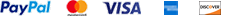Maintenance Tips for Extending the Life of Your Handheld Printer

Hey there, handheld printer owners! Are you tired of your printer giving up on you just when you need it the most? Well, fear not, because I have some maintenance tips for you that will surely to help extend the life of your handheld inkjet printer. So, grab a cup of coffee (or any beverage of your choice) and let's dive right into the wonderful world of handheld inkjet printer maintenance. Trust me, it's going to be a wild ride of cleaning, cartridge choices, and proper storage. Get ready to become the ultimate printer whisperer. Let's go!
7 Tips on Extending Your Handheld Printer's Life
1. Clean the Print Head Regularly
One of the most critical aspects of maintaining a handheld inkjet printer is keeping the print head clean. Over time, dust, dirt, and dried ink can accumulate on the print head, leading to reduced print quality and even damage. To clean the print head, follow these steps:
① Turn off the printer and unplug it from the power source.
② Remove the ink cartridge.
③ Gently wipe the print head with a lint-free cloth or alcohol swab.
④ Allow the print head to dry completely before reassembling the printer.
Normally cleaning the printhead should resolve 80% of the poor print quality caused by dried ink or nozzle block. But if the ink nozzle was exposed to the air for a very long time (especially for printers that use solvent based ink) and the damage cannot be undone, you may need to replace a new ink cartridge.
2. Store Your Printer and Ink Cartridge Properly
● Proper Storage of Printer
When not in use, store your handheld inkjet printer in a cool, dry place. Avoid exposing it to extreme temperatures or humidity, as this can affect the printer's internal components. Additionally, use a protective case to shield your printer from dust and potential physical damage during storage or transportation.
● Proper Storage of Ink Cartridge
As we mentioned in the previous section, when the cartridge is exposed to the air for a long time, the ink may get dry (especially solvent based ink) or may be filled with air and thus lead to poor print quality that simply cleaning ink nozzle with alcohol may not help resolve. This could slow down your work flow, waste countless hours on the phone with customer support and add extra unnecessary expense on ink cartridges. So, to avoid the unwanted and unnecessary troubles, when not in use, please always take the ink cartridge out of the printer and cover the ink nozzle with its protective cap (Don't throw the protective cap away!).
3. Use High-Quality Ink Cartridges
Now, let's talk ink. We all know that cheap, low-quality ink cartridges are like knock-off perfume—they might seem like a bargain, but ultimately they can clog the print head, cause print defects and even damaging your precious printer. So, it is highly recommended to invest in reputable original ink cartridges designed for your specific printer model to ensure consistent and reliable performance.
And one more thing – expiration dates. Yes, even ink cartridges have them. Using an expired cartridge can result in subpar prints and could even damage your printer. Some printer owners prefer to store ink cartridges in bulk for a better deal, it's a wise move for those who print very often, but if you are not a heavy user of a handheld printer, it is not recommended to hoard cartridges ahead of time. And before you pop the cartridge into your handheld printer, check the expiration date first.
4. Use Your Printer Regularly
Believe it or not, using your handheld inkjet printer regularly can help prolong its life. Printing at least a few times a week prevents ink from drying up inside the print head and ensures that all components remain in good working condition.
5. Handle with Care
Always handle your handheld printer with care. Avoid dropping or jostling it, as this can damage internal components and affect its performance. Use the printer as intended, and if you're unsure about something, consult the user manual or customer support for guidance.
6. Perform Firmware Updates
Manufacturers often release firmware updates to address bugs, enhance performance, and add new features to their printers. Regularly check for firmware updates for your handheld inkjet printer and install them as recommended. Keeping your printer's firmware up to date can prevent compatibility issues and improve overall reliability.
If you do not have the latest firmware or not sure if it's the latest version, asking customer service is the best way to go.
7. Calibrate Your Printer
Calibrating your handheld printer gun periodically can help maintain print quality. Refer to your portable printer's user manual for specific calibration instructions. Proper calibration ensures that the device dispenses the right amount of ink for accurate and crisp prints.
In conclusion, extending the life of your handheld inkjet printer is achievable with proper maintenance. Regularly clean the print head, store the printer and ink cartridges correctly, use high-quality ink cartridges, use the printer regularly, perform firmware updates, and handle it with care.
By following these essential tips, you'll not only prolong your printer's lifespan but also ensure that it continues to deliver high-quality prints for years to come. Invest in maintenance now to save time and money on repairs and replacements in the future.
Ask Question
No questions and answers