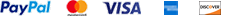How to Print Photos on Fabric with a Handheld Inkjet Printer?
Back in the old days, printing photos and images onto fabric was a daunting task, often involving minimum order quantities at custom shops. But today, thanks to modern technology, each individual can easily achieve beautiful fabric photos using a handheld inkjet printer. It’s like the world of creative possibilities is at your fingertips, quite literally.
Whether you are envisioning textile and quilt art, wearable T-shirts, branding your logo, or any other fabric-related project, the power to bring your imagination to life has never been more accessible. In this guide, we will walk you through how to do a texile printing with a handheld printer step-by-step to help you unleash your creativity dream!
What You Need to Get Started Printing on Fabric
Before you dive into the world of fabric printing, it's essential to gather the necessary supplies and make a few preparations.
1. Check Printer Compatibility: Ensure your handheld inkjet printer supports the image specifications and format you plan to use. Different brands and models may have varying requirements, so be sure your images are in formats like JPEG, PNG, or BMP and meet size constraints.
2. Choose Your Images: Select the photos or designs you want to print on fabric, keeping in mind the printer's requirements.
3. Connectivity Options: Check whether your printer supports wireless connectivity, enabling you to directly select and send images from your mobile device. If your printer doesn't have this feature, you may need a USB driver to transfer image files from your computer.
4. Handheld Inkjet Printer: Of course, we will need a printer to do the job!
5. Ink Cartridge for Fabric: Make sure to use an ink cartridge that's suitable for fabric printing. If you’re not sure whether the ink you are using right now will meet your fabric printing needs, it will be wise to ask the manufacturer.
6. Fabric: Select the type of fabric you want to print on, ensuring it's clean and properly prepared.
Start Printing
Now that you've got your essentials in order, let's delve into the process of printing on fabric. If your printer supports wireless connectivity, you can select your images directly from your mobile device, making the USB driver optional. However, if your printer requires it, follow these steps:
1. USB Driver (If Required): Begin by inserting the USB driver into your handheld printer and loading the image files you want to print. Ensure that the files are correctly stored on the driver.
2. Adjust Printer Parameters: Customize the printer settings based on your preferences. You can control the ink density to determine how dark or light you want the printout to appear. Additionally, adjust the print size to fit your fabric dimensions.
3. Begin Printing: With your settings in place, it's time to start printing. As the printer moves across the fabric, your chosen images will come to life, creating personalized, vibrant fabric art that is uniquely yours.
Conclusion
Printing on fabric with a handheld inkjet printer offers limitless opportunities for creative expression. Whether you are making custom T-shirts, unique canvas bags, or marking logos or QR codes for branding, this accessible technology puts the power of customization into your hands. The ease and convenience of handheld printers make them the perfect tool for both beginners and seasoned artists to explore their creative potential.
Remember to experiment, try different fabrics, and unleash your artistic flair on your prints. With this quick start guide, you are well on your way to turning your fabric into a canvas for your creativity. So, grab your handheld inkjet printer, select your images, and watch your fabric come to life with vivid, personalized designs.
Ask Question
No questions and answers