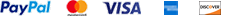How to Choose the Perfect QR Code Printer?
QR codes have become ubiquitous in our digital world, serving as gateways to information, transactions, and interactions. Selecting the right QR code printer is crucial for businesses and individuals alike, ensuring efficiency, quality, and reliability. This comprehensive guide delves into the key factors you should consider when choosing a QR code printer, helping you make an informed decision that aligns with your specific needs.

Top 9 Factors to Look When Picking a QR Code Printer
- Understanding Your QR Code Printing Needs
- Choose Print Methods: Thermal Transfer vs. Direct Thermal
- Choose Print Resolution: Clarity and Scan-ability
- Label Size and Material Compatibility
- Connectivity Options: USB, Ethernet, Wi-Fi
- Mobile Printing Capability
- Durability and Maintenance
- Volume and Speed: Matching Your Demand
- Budget Considerations
1. Understanding Your QR Code Printing Needs
Before you begin your quest for the perfect QR code printer, assess your specific needs. Consider the volume of printing required, the size and complexity of the QR codes, and the surfaces they will be printed on. This initial step will guide your decision-making process, helping you focus on printers that align with your requirements.
2. Choose Print Methods: Thermal Transfer vs. Direct Thermal
QR code printers generally come in two types: thermal transfer and direct thermal.
- Thermal Transfer Printers: These printers use a ribbon to transfer ink onto the label, producing high-quality, durable QR codes. They are ideal for QR codes that need to withstand harsh conditions or require longevity.
- Direct Thermal Printers: These printers apply heat directly to a heat-sensitive label to create the image. They are simpler and more cost-effective but are best suited for QR codes that do not need to endure long-term wear and tear.
3. Choose Print Resolution: Clarity and Scan-ability
The resolution of your QR code printer, measured in dots per inch (dpi), is crucial. Higher resolution printers produce clearer and more detailed QR codes, which are easier to scan. A minimum of 203 dpi is generally recommended, but if you require intricate QR codes or smaller sizes, consider printers with 300 dpi or higher.

(Image Credit: Munbyn)
4. Label Size and Material Compatibility
Consider the size of the QR codes you plan to print and ensure the printer can accommodate your label size. Additionally, the material of the labels should be compatible with the printer's print method. For instance, direct thermal printers require heat-sensitive labels, whereas thermal transfer printers offer more flexibility in label materials.
5. Connectivity Options: USB, Ethernet, Wi-Fi
Connectivity is a key factor, especially in environments where multiple users need access to the printer. Modern QR code printers offer various connectivity options:
- USB: Simple and straightforward, suitable for single-user setups.
- Ethernet: Ideal for networked environments where multiple devices need access.
- Wi-Fi: Offers the greatest flexibility, allowing wireless printing from various devices, including mobile phones and tablets.
6. Mobile Printing Capability
In today's mobile-driven world, the ability to print QR codes directly from smartphones or tablets is a significant advantage. Look for QR code printers with wireless connectivity options like Wi-Fi or Bluetooth, enabling easy mobile printing. Some printers also offer companion apps for convenient on-the-go printing.
7. Durability and Maintenance
A durable QR code printer minimizes downtime and maintenance, contributing to a higher return on investment. Consider printers known for their reliability and robust build. A printer with fewer maintenance requirements is especially valuable for businesses relying heavily on QR codes.
8. Volume and Speed: Matching Your Demand
The volume and speed of the printer are crucial if you need to print a large number of QR codes quickly. High-volume printers can handle larger label rolls and offer faster print speeds, suitable for businesses with extensive QR code printing needs.
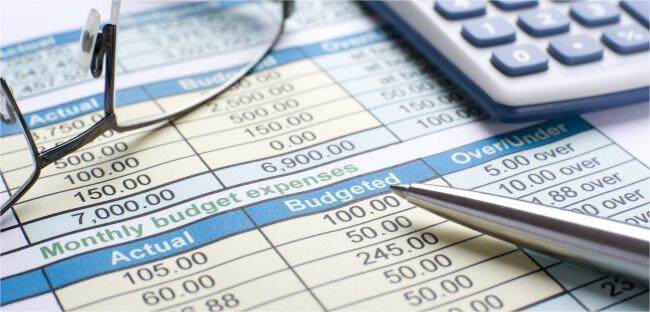
9. Budget Considerations
Your budget will play a significant role in your choice. While it's tempting to opt for the most cost-effective solution, consider the total cost of ownership, including maintenance and supply costs. Sometimes, investing a bit more upfront can save you money in the long run due to a printer's efficiency and durability.
Conclusion
Choosing the right QR code printer involves a careful balance of several factors. From print methods and resolution to label compatibility, connectivity, mobile printing capability, durability, and budget, each aspect plays a pivotal role in ensuring you select a printer that meets your specific needs. By taking the time to evaluate these factors, you can invest in a QR code printer that enhances your operational efficiency, supports your business goals, and provides reliable performance for years to come.
Ask Question
No questions and answers