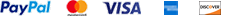DIY T-shirt Printing 101 : All You Need to Know About DIY T-shirt Printing
DIY T-shirt printing is more than just a fun activity — it's a great way to express creativity, make personalized gifts, or even start a small business. Whether you're designing a shirt for a special event or simply want to wear something unique, printing your own T-shirt at home gives you full control over the design, color, and message.
What Do You Need to Know Before DIY Shirt Printing?
Before diving into DIY T-shirt printing, it's important to understand a few basics that will help you choose the right method and tools. From selecting the most suitable type of printer to knowing which fabrics work best, each decision affects your final result. You'll also want to consider your design style, production volume, and how durable you want the print to be. Whether you're aiming for vibrant, long-lasting designs or quick personal projects, being prepared can save you time, money, and effort.
Which Type of Printer to Choose for T-Shirt DIY Printing?
There are several DIY T-shirt printing methods available, each with its own strengths and ideal use cases.
Common Methods:
- Screen Printing: Best for bulk printing. Offers vibrant and durable designs but requires more setup.
- DTG (Direct-to-Garment) Printing: Great for detailed images and short runs. Requires a special printer and pretreatment.
- Dye Sublimation Printing: Works well on polyester fabrics and produces long-lasting prints.
- HTV (Heat Transfer Vinyl) Printing: Ideal for small projects and personalization. Requires a vinyl cutter and heat press.
- DTF (Direct-to-Film) Printing: Suitable for various fabric types and detailed graphics.
- Thermal Inkjet Printing (handheld inkjet printer): A portable, user-friendly option for DIYers.
Thermal inkjet printing is a new option. If you often design DIY patterns and print them on shirts, this is a very good choice. You can choose a thermal inkjet printer that meets your needs, such as Bentsai's new BT-HH6105F handheld inkjet printer. This is a portable inkjet printing device that is very suitable for T-shirt DIY printing. It allows direct printing on cotton, polyester, canvas, and supports quick-drying ink, multi-line text, QR codes, and logo graphics.
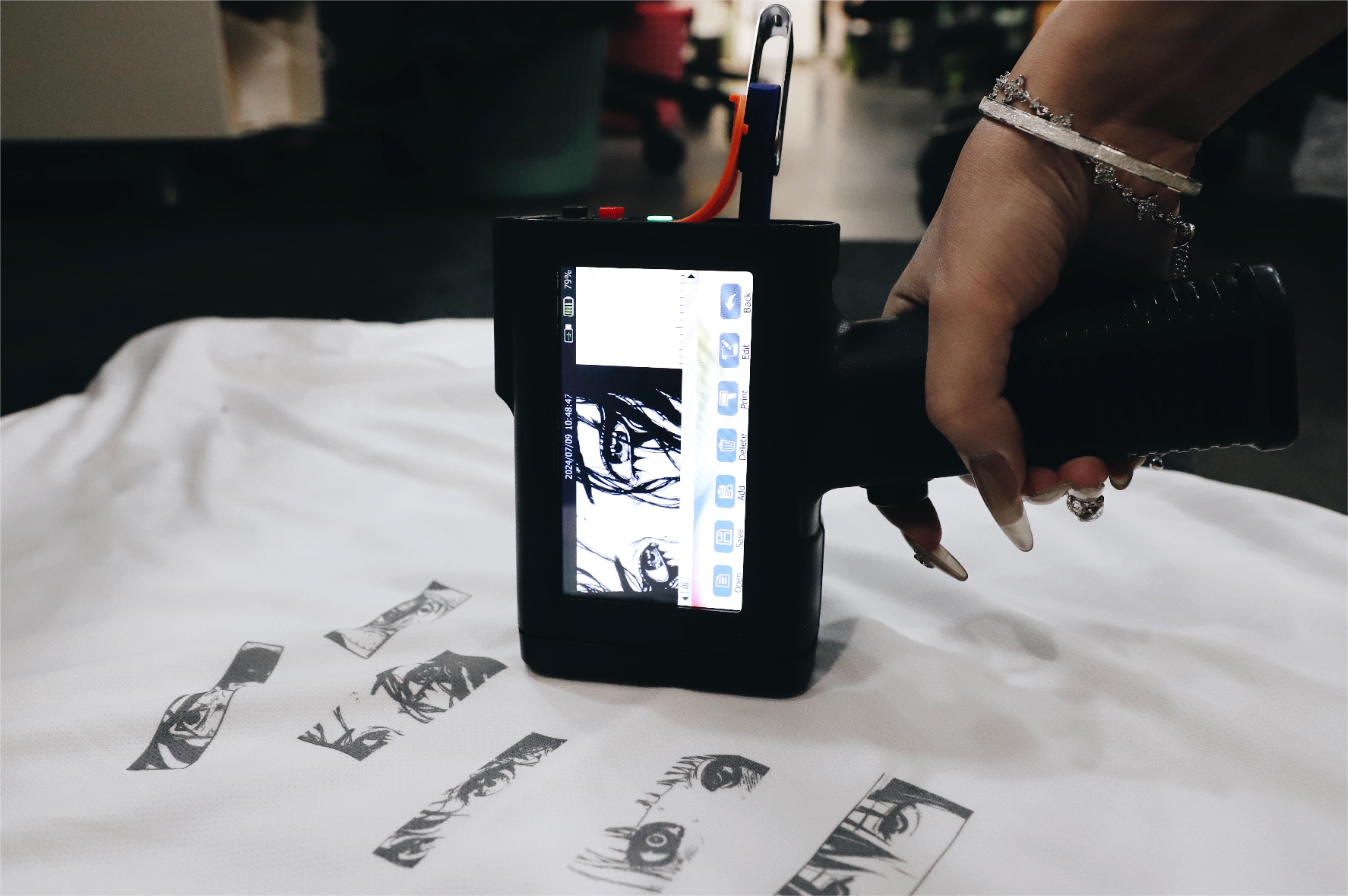
Other Considerations
When choosing your method and equipment, don't forget these:
- Types of Fabric: Some methods work better on cotton (like screen printing), others on polyester (like dye sublimation).
- Production Volume: Screen printing is efficient for bulk; thermal inkjet and HTV are better for small batches.
- Design Type: Complex images are better suited for DTG or DTF; simple logos and text work well with thermal inkjet.
- Ease of Use: Beginners may prefer handheld printers or HTV.
- Durability: Some methods are more resistant to washing and fading. Thermal inkjet with the right ink can offer good durability.
How to Start Your First T-Shirt DIY Printing?
Ready to get started? Here's a simple step-by-step guide.
Step 1: Prepare the T-Shirt Design
Before printing, confirm:
- Size: Match your artwork to the T-shirt area.
- Placement: Decide where on the shirt your design will go.
- Ink Colors: Choose compatible ink shades.
- Image Resolution: Ensure high-resolution files for clear, crisp results.

Step 2: Preparation Before Printing
- Pre-wash the shirt to eliminate shrinkage and ensure ink adherence.
- Set up your workspace with a flat surface, printer, and ventilation.
Step 3: Print Your Design
Print directly on the T-shirt using your chosen method. For thermal inkjet printing, wait for the ink to dry and optionally heat-set it with an iron or heat press to enhance durability.
In Conclusion
DIY T-shirt printing is a rewarding way to bring your creative ideas to life. If you want to find a good DIY t-shirt printing solution, please contact us. Our experts will provide you with the best solution according to your needs, whether you're printing for fun, business, or gifting.
Ask Question
No questions and answers